如果您无法使用webmail邮箱发送邮件、添加附件,请您先在浏览器中将邮箱退出,清理浏览器缓存后关闭浏览器,再重新登录邮箱。以下讲述各种浏览器怎么样清理缓存和cookies。
IE6.0的浏览器:
IE6.0 工具——Internet选项——删除Cookies、删除文件(勾选删除脱机文件)
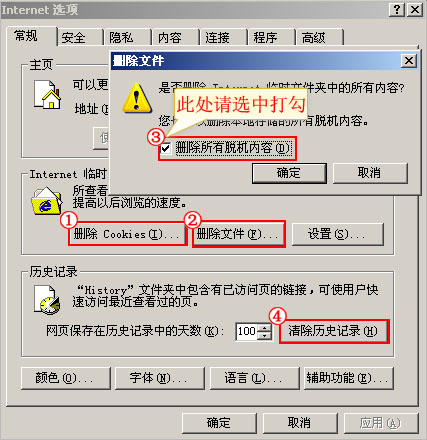
IE7.0的浏览器:
IE7.0 工具——Internet选项——删除——全部删除(勾选“也删除加载项存储的文件和设置”)
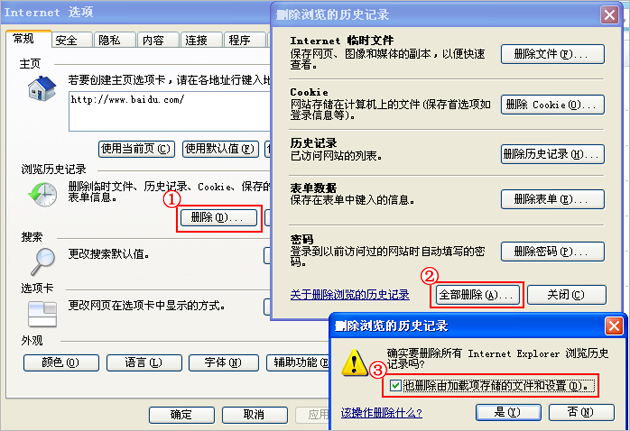
IE8.0的浏览器:
IE8.0 工具——Internet选项——删除——勾选Internet临时文件、cookie(不勾选保留收藏夹网站数据),点击删除

IE9.0浏览器
IE9.0 工具——Internet选项——删除——在打开的新窗口中取消勾选“保留收藏夹网站数据”,勾选其它选框,点击“删除”即可。
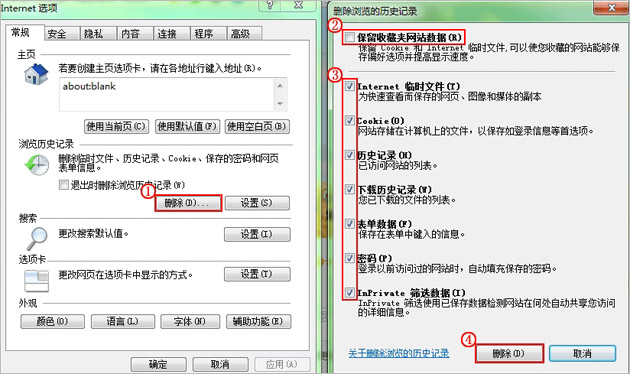
IE10浏览器
IE10 工具——Internet选项——删除——在打开的新窗口中取消勾选“保留收藏夹网站数据”,勾选其它选框,点击“删除”即可。
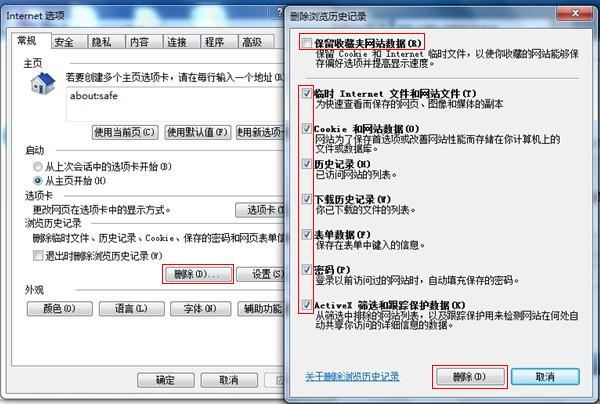
搜狗(sogou)浏览器:
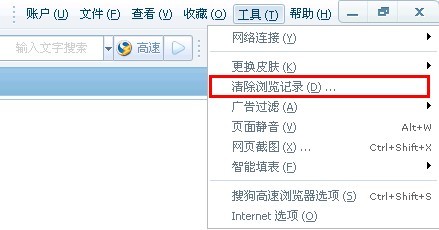
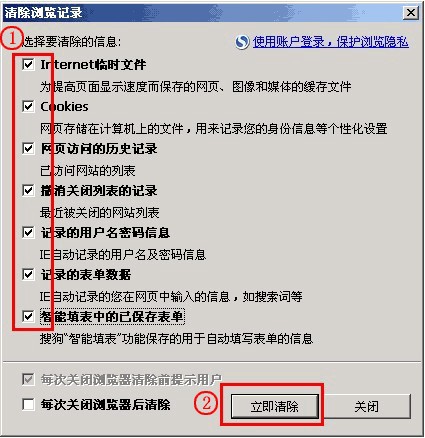
360浏览器:
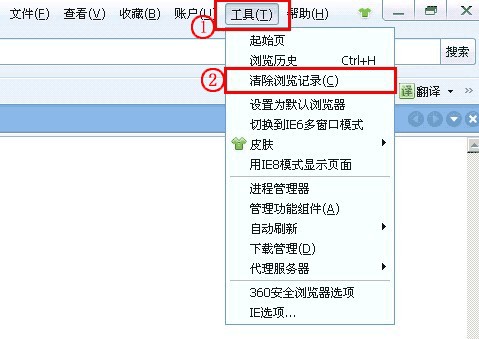
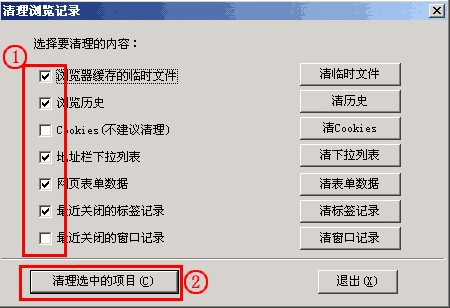
世界之窗(Theworld 3)
菜单栏 工具-----清除浏览记录
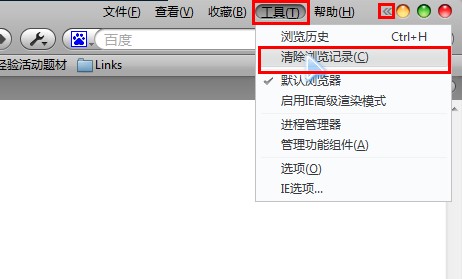
选择要清理的内容,点击“立即清理”即可。
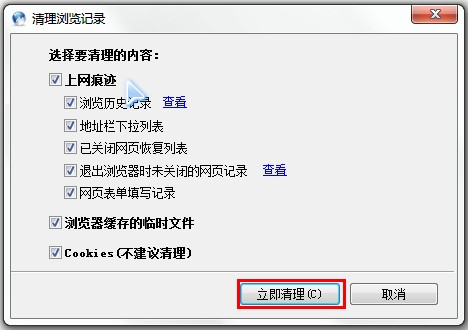
火狐浏览器(Firefox 4)
菜单栏 工具-------清空最近历史记录
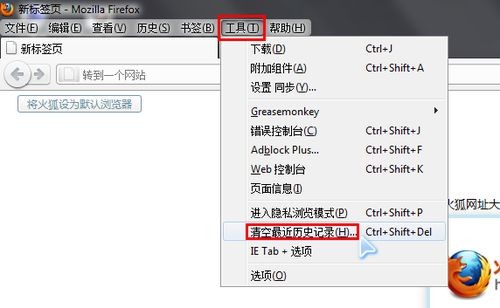
弹出界面,单击“详细信息”。
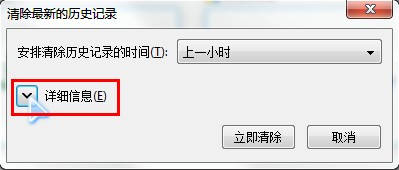
选择要删除的内容,选择历史记录的时间,单击“立即清除”即可。
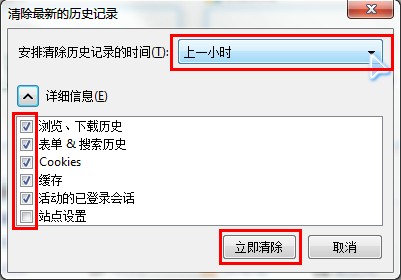
360极速浏览器(360 chrome)
右侧“扳手”图标-------工具-------清除浏览数据
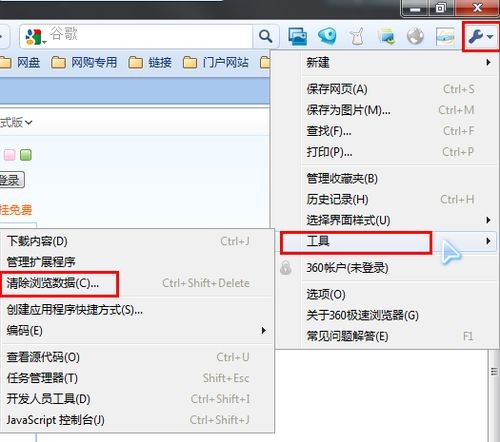
选择要清除的内容和时间,单击“清除浏览数据”即可。
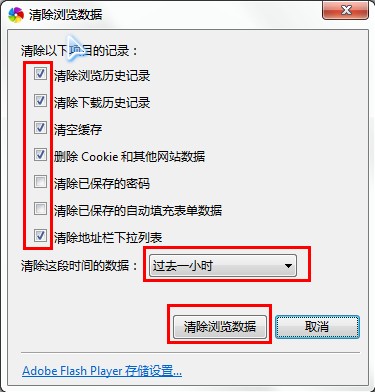
百度浏览器
点击右侧齿轮状图标-------清除浏览记录
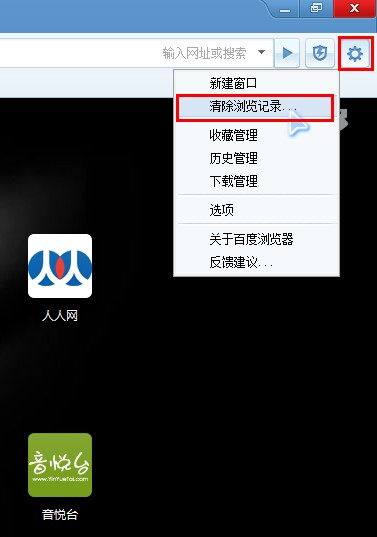
弹出对话框 选择需要清除的时间和内容,单击“清除”即可。
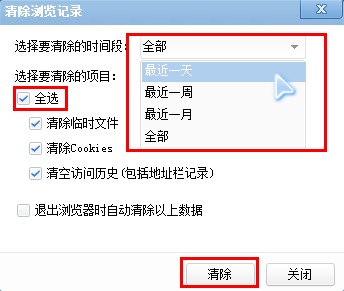
谷哥浏览器(Google Chrome)
右侧“扳手”图标-------工具-------清除浏览数据
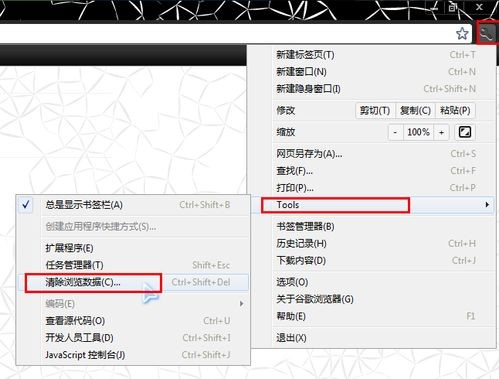
弹出对话框,选择清除内容和时间,单击“清除浏览数据”即可。
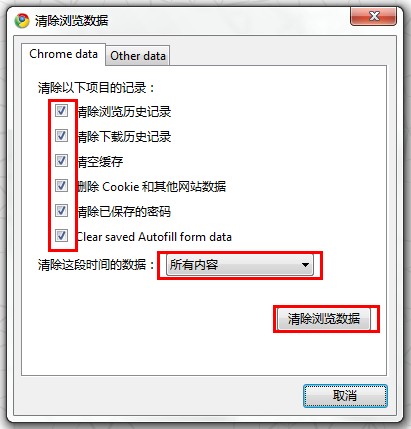
傲游浏览器(Maxthon 2)
菜单栏 工具------清除记录
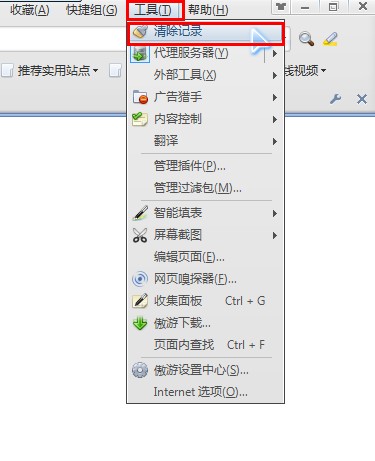
弹出对话框 选择你要清除的内容,单击“开始清除”即可。
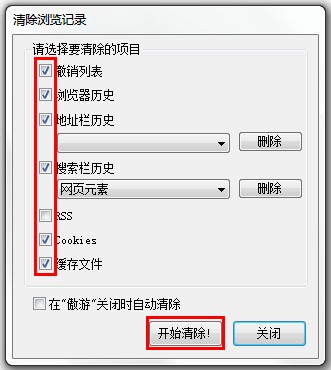
Opera 11
工具栏 菜单-------设置--------删除私人数据
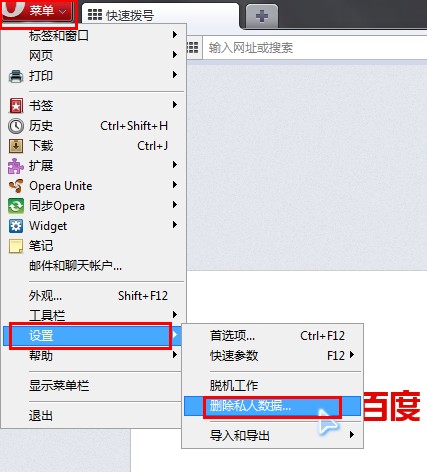
弹出对话框,点击“详细选项”。
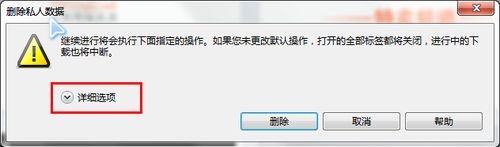
选择你要删除的内容,单击“删除”即可。
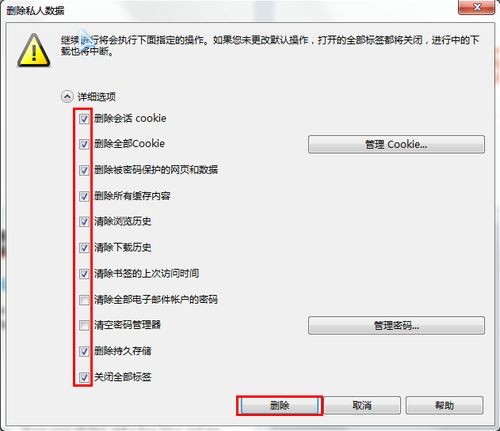
腾讯TT浏览器
菜单栏 工具-------清除浏览记录
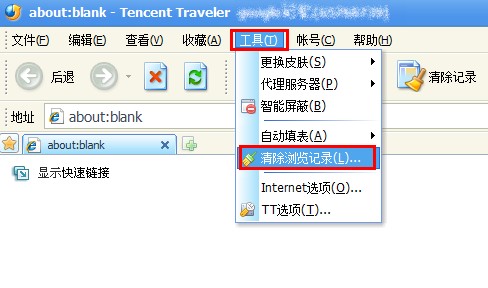
弹出对话框 点击“全选”------“清除”即可。
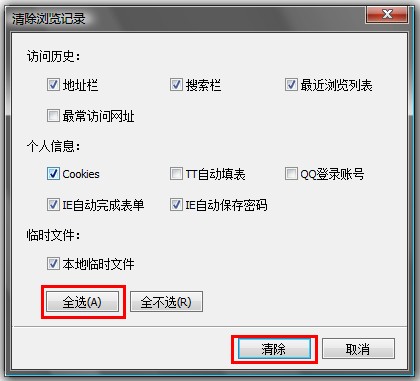
苹果浏览器(Safari)
点击右侧齿轮状图标--------勾选显示菜单栏
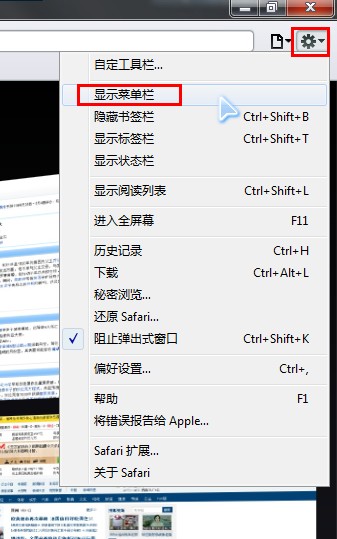
菜单栏 编辑-------清空缓存
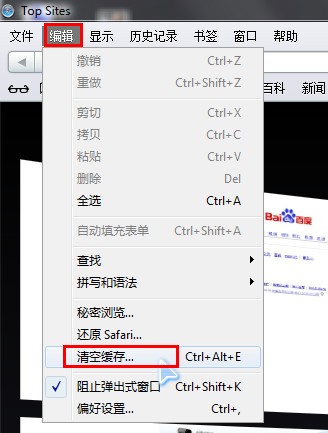
弹出确认对话框,点击“清空”
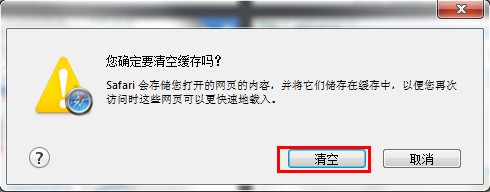
菜单栏 历史记录------清除历史记录。

弹出对话框,点击“清除”。
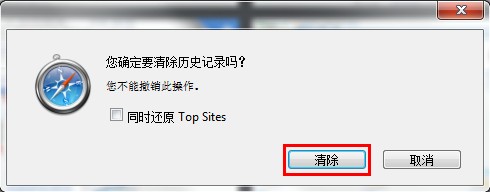
菜单栏 编辑------偏好设置。
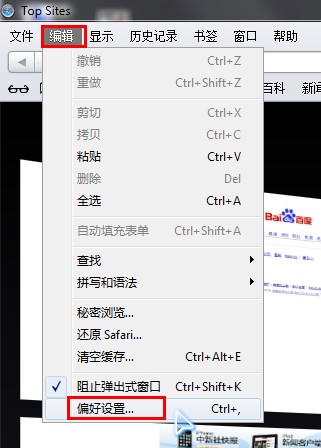
弹出对话框,切换到隐私项,点击“移除所有网站数据”。
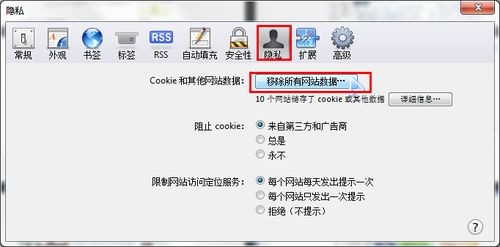
弹出对话框,点击“现在移除”即可。
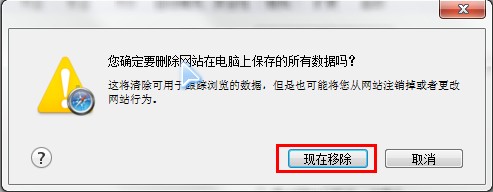
|

